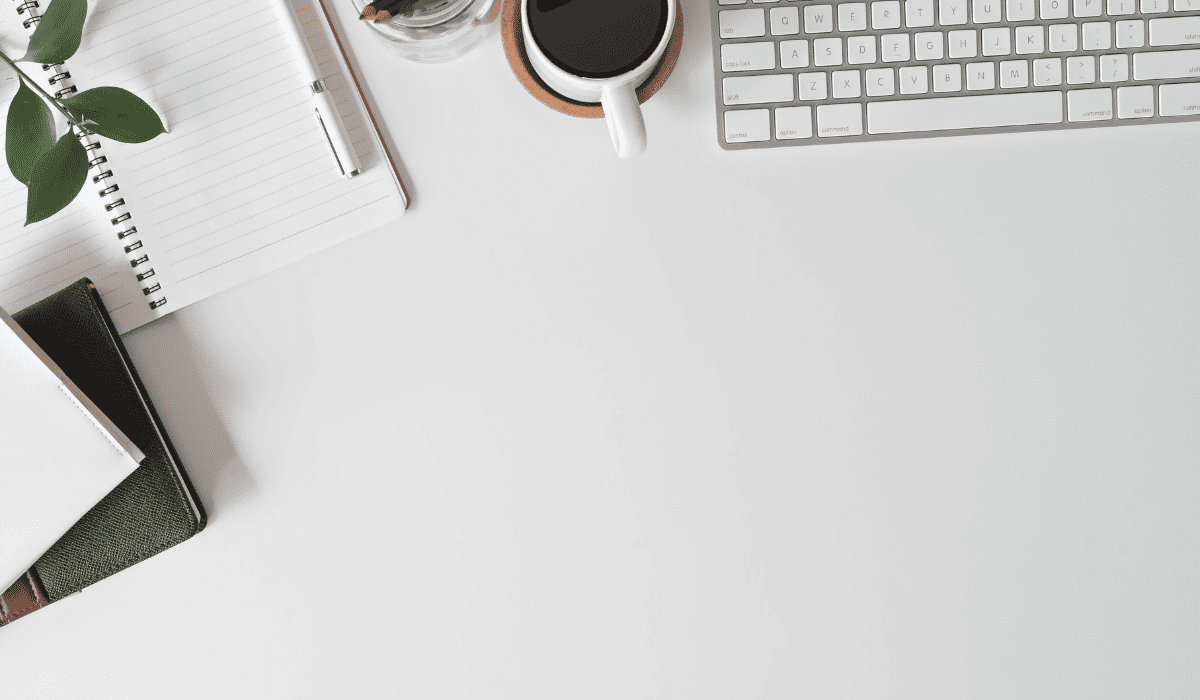Welcome to another captivating episode of Photo Goals with Lori Pickens, your go-to resource for navigating the challenges of photography and creative entrepreneurship. As a self-proclaimed productivity nerd, I am always looking for ways to make myself more efficient and less distracted. I’m thrilled to bring you today’s featured topic, one that’s on the minds of many: “Reduce Distractions and Focus on What You Want.”
In this episode, we’re diving deep into a subject that resonates with every photographer and creative mind out there – the relentless battle against distractions. Are you tired of feeling overwhelmed by the constant barrage of notifications and endless to-do lists? Do you crave the focus and clarity needed to elevate your craft to new heights? Well, you’re in luck, because I’m here to give you with the tools and strategies necessary to reclaim your time.
With the ever-increasing demands on our attention, it’s easy to lose sight of our artistic vision and goals. But fear not, my fellow creatives, for this episode is your roadmap to reclaiming your focus and achieving your aspirations. Join me as we uncover practical methods to minimize distractions and maximize productivity in your photography business.
Turn Off Unnecessary Notifications
The first thing you’ll want to do is turn off all notification that you do not actually NEED. It is easy to get distracted when you see notifications popping up, especially when they are more exciting that the task at hand! What notifications do you actually need to have on your phone, desktop, or even watch? Are there certain ones that you find tend to take you away from the task at hand? For me, social media was one of the first notifications I turned off. Did I enjoy the quick dopamine hit I got every time my phone told me that someone liked my new reel? Sure, I’m human!
Do I need my Apple Watch to vibrate and distract me from my task every time, no. I try to make point of ONLY looking at my likes or numbers, once a month when I am looking at them for analytical analysis. What type of content worked, what didn’t? I also moved all of my group chats from Primary DM thread to General, so I can selective choose which ones I’m notified about. By analyzing what notifications tend to get you sidetracked, you can turn those off to reduce your distractions throughout the day so you can find more time!
Set Specific Response Times
Checking your email or post comments multiple times a day, will only serve to distract to you into responding to things that might feel urgent but are actually less important than something you had decided to work on. If you are client based service and need to have a timely response to your clients, whether that is for the client experience or to prevent you missing out in a competitive market, set an autoresponder that will let people know WHEN they can expect a response from you. Maybe you even decide you need to check you email 4 times a day, that’s fine.
Set time in you day that you do that task, and don’t let it deter what you had planned for your time. If you are getting on your phone to work on engagement, do it with intention and not with aimless scrolling. It can feel uncomfortable the first few days, but once you get in your routine, you’ll find this system to really help to reduce your daily distractions.
Minimize Temptations for Maximum Focus
How many times have you gotten out your phone with the intention of checking the forecast for tonight or to see what the school hot lunch is for tomorrow, but without even realizing it, your fingers have habitually opened Facebook and you are scrolling without realizing it or even remembering why you picked up your phone in the first place. I hear from so many people that they fall into this trap. It happened to me more than I can to admit. For this reason, I removed it from my home screen. Technically it is still on my phone, but it is buried in like three sub folders, where I have to very intentionally go find it or I have to type the words into the search bar at the top.
Over the summer, I had the intention to remove it from my phone, but I found there were times, on the go, that I needed to look something up. The info and location for a friend’s birthday party that was setup as a Facebook event. Or we were scheduling things for soccer, and I just couldn’t remember Cooper’s mom’s name. I found hiding the icon from myself minimize the temptation without preventing me from having the technology when I needed it. By removing these distractions from your immediate line of sight, it will help to reduce distractions and help you focus on what you’re needing to get done.
Utilize Built-In Phone Limitation Features
Screen time isn’t just for the kids! If you have certain apps, that you waste more time on that you want, set up a daily screen time limit for that application. In a world of widespread technology, many of us don’t realize how much time has been put into (and wasted) within the realms of those apps. Maybe you don’t even know if you are wasting too much time…. set a reasonable limit, and if you continually get a warning that you are over it, maybe you can reevaluate what that means to you.

I also LOVE the Sleep Focus setting on my phone. I am a big believer in good sleep and I actually think my body just functions better with more sleep than most. My goal is to be ready to go to sleep each night at 10pm. My phone will alert me around 9:15pm that is time to wind down. It will then no longer show me ANY notifications that come in after that time. If you text me at 10:04pm, you can expect a response the next morning, because that little red circle doesn’t even show up on my phone.
I even let me close friends and family know this, so I feel no guilt, because they know that I literally have not seen their message. I do have it setup so certain calls will come in if there was an emergency and my family need to get ahold of me. Some times my daughter will be watching videos on my phone when they wind down message pops up, and she’ll come and tell me, “Mommy, your phone says it’s time for you to go to bed.” This is easily one of my favorite ways to reduce distractions and keep me on schedule.

Plan Your Day for Efficiency
I love to draft out my schedule for the day or what time I’m hoping to work on certain tasks. If you don’t schedule your day, someone else will. I will fully admit that my days look different now that my youngest is in school full time, but you can also make a flexible plan or even just the three most important things you want to do that day. Anything that helps you work on what is important, and not just what feels urgent in the moment.
Photo Goals with Lori Pickens
Thank you for tuning in to Photo Goals with Lori Pickens. If you enjoyed this episode, I’d be thrilled if you could take a moment to leave a review on the podcast. Your feedback helps me continue to deliver content that you love and helps others discover the podcast too. For more behind-the-scenes and daily inspiration, don’t forget to follow me on Instagram and Pinterest. But that’s not all – if you want to be the first to get updates on upcoming podcasts, tutorials, and all things photography, make sure to join our mailing list. It’s the best way to stay connected and catch all the latest from Photo Goals. I’m excited to have you as part of our community and can’t wait to bring you more engaging and educational content. Thanks again for listening and supporting Photo Goals with Lori Pickens.
MEET LORI PICKENS, PARKERSBURG, WV PHOTOGRAPHER
Lori Pickens is a Mother, Wife, Tech Geek from Parkersburg, WV, and the podcast host of Photo Goals. She is a true lifelong local and has been photographing in the area for over a decade. She serves families from Parkersburg, WV to Marietta, OH. Lori is also a Click Pro Elite and Click Community Mentor. When she’s not capturing pictures or spending time with her kids, she enjoys organizing her lists and spending time on her family farm.